Quick DIY Fixes for Common Printer Problems
Printers can act up for all sorts of reasons—maybe your pages are printing blank, the connection drops mid-job, or you're constantly dealing with error messages. But you don’t always need outside help or expensive solutions to fix them. That’s where DIY troubleshooting comes in. At Ink Cures, we focus on easy-to-follow, no-fuss guides that help you solve printer problems on your own, right from home.
Why Go DIY with Printer Issues?
- Saves Time – No need to wait days for help.
- Zero Extra Cost – Avoid service charges or unnecessary upgrades.
- Easy to Understand – We explain everything in plain language.
- Let’s explore some common printer issues and the DIY solutions that actually work.
1. Printer Not Printing at All
- Check if the printer is turned on and properly connected.
- Ensure there’s paper in the tray and ink/toner isn’t empty.
- Clear any stuck print jobs from the print queue.
- Restart both your printer and your device.
2. Poor Print Quality or Streaky Prints
- Clean the printhead using your printer’s maintenance menu.
- Align the cartridges from the settings.
- Use the correct paper type and print mode for your task.
- Avoid low-quality or expired ink.
3. Printer Keeps Going Offline
- Make sure the printer is on and connected to Wi-Fi or USB.
- Set the printer as the default printer on your device.
- Disable any "Use Printer Offline" setting if it’s checked.
- Restart your router and reconnect the printer.
4. Paper Jams
- Gently remove stuck paper from trays and access panels.
- Check for small scraps left behind—these cause repeat jams.
- Avoid overfilling the paper tray.
- Use flat, good-quality paper that fits your printer specs.
5. Printer Shows Error Codes
- Look up the exact code in your printer manual or online.
- Restart your printer and disconnect unnecessary devices.
- Update firmware and reset the printer if needed.
- Follow blog guides on Ink Cures for specific code fixes.
6. Slow Printing Speeds
- Switch print mode to "Draft" or "Standard."
- Reduce image file size before printing.
- Connect via USB instead of Wi-Fi for faster speeds.
- Run routine maintenance to keep the printer in shape.
What Makes Our DIY Guides Different?
- Step-by-step format: No guesswork.
- Everyday language: No complicated tech terms.
- No promises, just practical help: We're here to guide, not to sell.
Conclusion
Printer issues don’t have to be overwhelming. With the right DIY steps, you can fix most problems quickly and confidently. At Ink Cures, we’re here to help you help yourself—with real, tested solutions for everyday issues. Check out more of our blog guides to keep your printing frustration-free.