What to Do When Your Prints Look Faded or Incomplete
Are your documents coming out too light, patchy, or missing lines? Don’t worry—this is one of the most common printer issues, and it’s usually easy to fix. Whether you're printing an important form or a casual photo, faded or incomplete ink output can be frustrating. This blog walks you through simple ways to improve your print quality and restore clear, full-color output.
1. Check Your Ink or Toner Levels
- Go to your printer’s control panel or app to check ink levels.
- If any cartridge is low or empty, replace it before printing again.
- Some printers also offer a "low ink warning"—don't ignore it.
2. Clean the Printhead
- Use the printhead cleaning tool from your printer settings.
- Run a cleaning cycle once or twice to unclog dried ink.
- Always follow up with a nozzle check to test improvements.
3. Run a Printhead Alignment
- Most printers have an align printhead option in their maintenance menu.
- Follow the on-screen instructions to print and scan the alignment page.
- This can make a huge difference in overall print quality.
4. Use the Right Paper Settings
- Before printing, choose the correct paper type (plain, photo, glossy, etc.).
- Avoid damp, curled, or low-grade paper—it can ruin output.
- Try switching to a higher-quality paper for best results.
5. Store and Use the Printer Regularly
- Try to print a test page every 1–2 weeks to keep ink flowing.
- Store your printer in a clean, dry space with stable temperatures.
Common Symptoms & Their Quick Fixes
| Symptom | Likely Cause | Quick Fix |
|---|---|---|
| Faded or light text | Low ink | Refill or replace cartridge |
| Missing lines or streaks | Clogged nozzles | Run cleaning cycle |
| Uneven print output | Misalignment | Perform printhead alignment |
| Patchy images | Wrong paper or settings | Adjust print quality & paper type |
Final Thoughts
Faded or incomplete prints don’t always mean a broken printer. Most of the time, a few simple checks and tweaks can bring your printer back to top shape. For detailed guides on your specific model or other print issues, be sure to explore more blogs right here on Ink Cures.