Say Goodbye to Paper Jams — Easy Fixes You Can Do at Home
Paper jams are one of the most common—and annoying—printer issues. One moment you're printing smoothly, and the next, you’re stuck with crumpled paper, blinking lights, and an unresponsive machine. But don’t worry—paper jams are usually easy to fix and even easier to prevent with the right know-how. This blog walks you through the causes, fixes, and smart habits to keep your printer jam-free.
1. What Causes Paper Jams?
- Overfilled or misaligned paper trays
- Torn, curled, or damp paper
- Foreign objects stuck inside the printer
- Using the wrong type or size of paper
- Worn rollers or dirty feed paths
2. How to Safely Remove Jammed Paper
- Turn off the printer and unplug it for safety.
- Open all access doors, trays, and the rear panel if available.
- Gently pull out the jammed paper in the direction it feeds—never force it backward.
- Look for small scraps that might be stuck deep inside.
- Once cleared, close all panels and restart your printer.
- Tip: If your printer has a “Resume” or “OK” button, press it after clearing to continue printing.
3. Prevent Paper Jams Before They Happen
- Don’t overload the tray. Follow your printer’s recommended sheet limit.
- Use good-quality paper—avoid paper that’s folded, damp, or dusty.
- Fan the stack of paper before loading to prevent sheets from sticking together.
- Adjust paper guides to fit the paper snugly but not too tight.
- Keep your printer clean, especially rollers and feed paths.
4. What to Avoid During a Paper Jam
- Don’t yank the paper—it could tear and leave bits behind.
- Avoid using sharp tools or tweezers inside the printer.
- Never restart the printer repeatedly while it’s jammed.
- Don’t use mixed paper sizes in one tray.
5. When to Reset the Printer
- Turn the printer off for 30 seconds and power it back on.
- Disconnect and reconnect the power cord.
- Print a test page to confirm everything’s back to normal.
Quick Checklist: Paper Jam Troubleshooting
- Turned off printer before removing paper
- Opened all access points and trays
- Pulled out paper gently and fully
- Checked for torn pieces or debris
- Restarted printer and printed test page